The major changes to version 6.6 from version 6.5 are:
- Numerous bugs have been identified and fixed.
- This new version complies with all MacOS and Windows latest versions and requirements.
- A new Report Card History option has been added so teachers can look at report cards from previous years of their students. Note that this option requires it be enabled by school or district officials.
- You can now save Custom Comments with styled text.
- The RCM Gradebook has new options for "Pending" and "Missing" grades.
- Term filter has been added to "Link Asignments" in the RCM Gradebook.
- New account login procedures for parents using the My Parent Portal.
Click here for the complete list of changes in RCM 6.